The Depstech DW49 is a low-cost webcam that claims to record 4K 30 fps video. I recently got one “used” (but seemed unused) from eBay for $30.
“4K” cameras at this price point often misrepresent their capabilities. One common scam is to use a lower-resolution image sensor and then scale up the image to 4K, resulting in a video with the right number of pixels, but a blurry picture. Despite the abundance of online reviews for this camera, I haven’t found any that verified the accuracy of the specifications claimed by Depstech. Since other reviews confirmed that this webcam is at least capable of a reasonable image, and $30 wouldn’t be overpriced even if the specifications weren’t accurate, I decided to buy one to see what’s inside.
I will try to find out what’s inside the webcam by disassembling it and making some measurements, but I’ll leave the more subjective image quality and “is it good?” opinions to the many reviews online.
TL;DR: Depstech does make exaggerated claims about the DW49 specifications, but the difference from reality is less than some other “4K” cameras I’ve seen.
Disassembly
The webcam itself is held together by five hooks (labelled with green arrows in the third photo) without external screws. It seemed slightly easier to start prying along the bottom edge because there are only two hooks, rather than three along the top edge.
Here are some photos of the circuit board and close-ups of some of the major components:
Components
I wasn’t able to directly confirm the identity of the camera module or image sensor because there were no visible markings, and I didn’t want to remove the lens assembly to see whether there were any markings inside. I also couldn’t identify the “C013” microphone.
However, because the circuit board is labelled with “SH_4K_AF_V1”, I found the manufacturer of the webcam module circuit board (Sinoseen). It seems like the electronics are Sinoseen’s design, while Depstech designed a webcam around the circuit board. Sinoseen publishes specifications about the webcam module, which differ slightly from Depstech’s specifications about the camera. I find Sinoseen’s specifications credible, and I don’t have a reason to doubt them, but I have no way to directly verify their accuracy.
| Component | Observed | Specifications from Sinoseen | Claimed by Depstech |
|---|---|---|---|
| Specifications link | Sinoseen (archived) | Depstech (archived) | |
| Camera module | Sinoseen SH-4K-AF-V1 | ||
| Image sensor | Sony IMX219 “Exmor R” 1/4″ (4.60mm diagonal, 1.12μm × 1.12μm pixel size) 3280×2464 (8.08 megapixel) 30 fps |
Sony image sensor 1/3″ 8 megapixel 30 fps |
|
| Image processor | Sunplus SPCA2688A | ||
| Flash memory | Puya P25D40H 4 Mbit | ||
| Microphones | Unknown, marked “C013” | ||
| Field of view | 65° – 85° (varies with resolution) | 80° ±3° | 80° |
| Focusing | Auto-focus: 5.2 cm – infinity Manual control: 4.3 cm – infinity |
Auto-focus: 10 cm – infinity | Auto-focus |
While Depstech’s claim of an 8-megapixel image sensor is probably correct, it omits mentioning that the sensor’s aspect ratio is different than 16:9 video, and that once cropped to 16:9, the sensor has fewer pixels than the 3840×2160 (8.29 MP) video it delivers. My guess is that 4K video is scaled up from a roughly 3048×1715 (5.2 MP) region of the image sensor. Depstech also claims that the image sensor is larger than the IMX219 (larger image sensors tend to have less noise, which helps in low-light conditions).
Image Sensor Resolution
It’s not difficult to measure the resolution of the image sensor and detect upscaling. Although the method isn’t highly precise, it’s good enough to confirm that the resolution is consistent with the claimed 3280×2464 resolution.
I created a variation of a Siemens star pattern, which has finely-spaced lines (technically, small sectors). Taking a photo of this pattern and observing the spacing of the most finely-spaced lines that can be seen in the final image reveals the highest spatial frequency that the camera (including lens, image sensor, image processing, and scaling) can capture. This gives a lower bound on the resolution of the worst-performing component in the system, which is often the image sensor itself if the picture is upscaled from a lower-resolution image sensor.
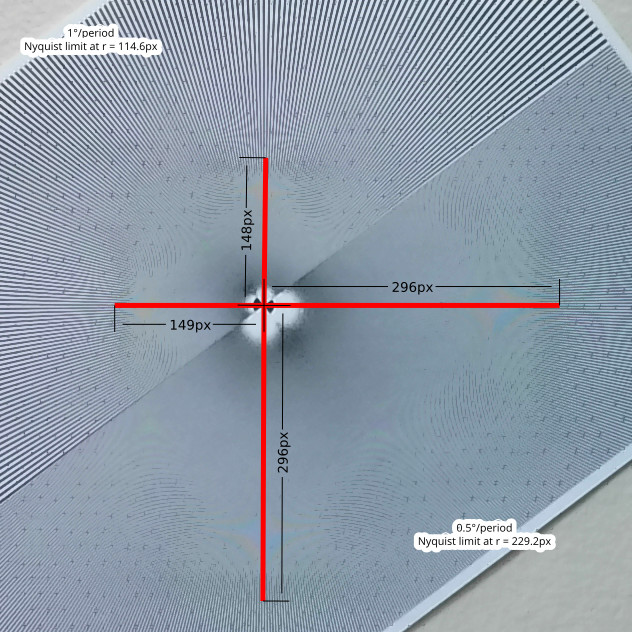
Image sensor resolution is lower than the image’s resolution, by about 27% in both directions. The white blob near the center is because the lines are so dense that my printer doesn’t print them properly.
(Cropped from 3840×3104 YUYV image with averaging across frames to reduce noise)
My Siemens star pattern is split into two halves: One with 1° per period (0.5° blank, 0.5° white), and the other at twice the density of 0.5° per period, so I have two different patterns to test. One interesting property of this pattern is that the Nyquist frequency (of the final image) always occurs at a fixed number of pixels from the center (229.2 pixels for 0.5°, 114.6 pixels for 1°), because the line spacing is proportional to the radius from the center point. At this distance, the lines are at a density that is the highest that could be represented by the image, where the widths of each black and white region are one pixel each. I look for the distance that has the highest density of lines (the Moiré patterns help in more precisely guessing the distance). When the line spacing is denser than the camera is able to capture, some lines start blurring together (so there are actually fewer visible lines), until the lines can’t be distinguished at all.
In my 3840×3104 image, the highest density lines were located about 296 pixels away from the center, which is 1.29 times as far as 229.2 pixels, which would be the distance if the maximum spatial frequency were limited only by the 3840×3104 image itself. Thus, this 3840×3104 image was likely captured by a (region of the) image sensor that had roughly 3000×2400 pixels ± a few percent. I suspect the 3840×3104 image does not use the full image sensor because the aspect ratios are different. If the full 2464-pixel height of the image sensor were used for this image size, the image sensor would need to be cropped horizontally from 3280×2464 down to around 3048×2464 before being upscaled to 3840×3104.
Although this method is somewhat approximate, it shows that the image sensor resolution used in this camera is quite close to the resolution of the Sony IMX219 sensor, even though I can’t verify whether the camera uses this exact sensor model. It also shows that the lens is capable of focusing well enough that a blurry lens isn’t the limiting factor in the camera resolution.
(I’ve also repeated this experiment with some of the scaled-down resolutions, and I get to within 1% of the expected 229 pixels as the distance with the finest lines, which gives confidence that this method is measuring what I think it should be measuring. When images are scaled down, the maximum spatial resolution becomes limited by the lower resolution of the image, rather than the image sensor.)
Recording Resolutions and Frame Rates
The camera’s USB descriptors advertise support for 11 resolutions and two image formats (YUYV and MJPEG). However, some of the less commonly-used resolutions don’t work at all. They can be selected, but returns no video frames, which can confuse the Windows Camera app enough that it stops allowing resolution changes for the camera, leaving the camera stuck in an unusable resolution setting. Some of the resolutions have a different frame rate than claimed.
I also measured the image bitrate to get a sense of how much image compression there is.
| Resolution | MJPEG | YUYV | ||||||
|---|---|---|---|---|---|---|---|---|
| Claimed | Actual | Claimed | Actual | |||||
| fps | fps | Bitrate (Mbps) | Bits per pixel | fps | fps | Bitrate (Mbps) | Bits per pixel | |
| 3840×3104 | 15 | 15 | 152 | 0.85 | 1 | 0.75 | 143 | 16 |
| 3840×2160 | 30 | 29.97 | 162 | 0.65 | 1 | 1.25 | 166 | 16 |
| 3264×2448 | 30 | — Failed — | 1 | — Failed — | ||||
| 2592×1944 | 30 | 30 | 166 | 1.10 | 1 | — Failed — | ||
| 2048×1536 | 30 | 30 | 115 | 1.22 | 1 | — Failed — | ||
| 1920×1080 | 30 | 29.97 | 75 | 1.20 | 5 | — Failed — | ||
| 1600×1200 | 30 | 30 | 72 | 1.24 | 10 | — Failed — | ||
| 1280×720 | 30 | 29.97 | 36 | 1.30 | 10 | 7.5 | 110 | 16 |
| 1024×768 | 30 | 30 | 30 | 1.27 | 10 | — Failed — | ||
| 640×480 | 30 | 30 | 12 | 1.30 | 30 | 30 | 147 | 16 |
| 320×240 | 30 | 30 | 3.4 | 1.50 | 30 | 30 | 37 | 16 |
This camera uses a USB 2.0 High Speed interface, which can achieve about 400 Mbps in bulk transfer mode. However, UVC cameras use isochronous transfers, which are about half the throughput of bulk transfers, but have reserved bandwidth to avoid dropping frames when there is other USB traffic competing for bandwidth. USB High Speed isochronous transfers have a theoretical limit of 196.6 Mbps. The table above shows that every resolution chooses frame rate and/or compression to keep the video bitrate somewhat below this limit.
For uncompressed YUYV format (fixed at 16 bits per pixel), the bandwidth limit explains why frame rate drops very quickly with increasing resolution.
MJPEG uses lossy JPEG compression of each video frame to reduce size and allow higher frame rates. The amount of compression (and quality loss) can be estimated by computing the average number of bits of information used per pixel. Most of the lower resolutions use around 1.2 – 1.3 bits per pixel (around 13x smaller than YUYV), but the highest three resolutions have much higher compression (lower bits/pixel) to keep the bitrate within USB 2.0 limits (only 0.65 bits per pixel at 3840×2160). With MJPEG compression, the limited bandwidth of USB 2.0 requires substantial compromises in image quality at 4K 30 fps resolutions.
Sadly, the 3264×2448 resolution (the resolution that is closest to the native sensor resolution) does not work in either MJPEG or YUYV modes.
Field of View
Both the webcam manufacturer (Depstech) and webcam module manufacturer (Sinoseen) specify a field of view of approximately 80° (though, oddly, the manual that comes in the box says 55°). I tested the field of view and found that it varied between 65° and 85° (diagonal) depending on resolution, indicating that some resolutions use a cropped region of the image sensor.
I pointed the webcam directly at a wall 1.5 m away, then marked the locations on the wall that corresponded to the left, right, and bottom edge of the image frame at each resolution. The locations of these marks are measured with a tape measure. The field of view can then be calculated using some simple trigonometry. The field of view varies slightly depending on focus (narrower when focusing nearer).
The largest 3840×3104 resolution has the widest field of view at 85° diagonal. The two 16:9 resolutions (except 1920×1080) have a smaller field of view because it’s just a cropped version of 3840×3104. The 4:3 resolutions are, unsurprisingly, cropped differently than the 16:9 resolutions.
The 1920×1080 resolution is strange. Despite being the same 16:9 aspect ratio as both 3840×2160 and 1280×720, it uses an even smaller cropped region of the image sensor, which results in a smaller field of view of 65° for this resolution. Even more strange is that, unlike all of the other resolutions, 1920×1080 is vertically stretched by about 4%: The image size in pixels is 16:9, but the physical dimensions that’s captured in the image is a little bit shorter, at 16:8.62.
| Resolutions | Horizontal FoV | Vertical FoV | Diagonal FoV | Pixel aspect ratio |
|---|---|---|---|---|
| 3840×3104 | 71° | 60° | 85° | 1.0 |
| 3840×2160 1280×720 |
71° | 44° | 79° | 1.0 |
| All 4:3 | 62° | 49° | 74° | 1.0 |
| 1920×1080 | 58° | 33° | 65° | 1.044 |
The claimed 80° field of view is quite accurate for the 3840×2160 and 1280×720 resolutions. Having a different field of view for 4:3 aspect ratio images isn’t surprising due to cropping, but the 1920×1080 resolution’s being cropped differently (and unevenly) is puzzling.
Focus
The camera supports auto-focus, but it is also possible to turn off auto-focus and manually set the focus (in software). Manually setting the focus to the nearest setting results in focusing at 43 mm from the camera. However, the auto-focus algorithm seems to be unwilling to focus any closer than 52 mm. This likely isn’t much of an issue in practice, because wecams aren’t usually used at such short distances. Notably, the focusing capability exceeds the specified minimum of 100 mm.
Subjectively, auto-focus works, but is somewhat slow, and sometimes hunts around repeatedly trying to adjust the focus. In my very limited use so far, I have not found this to be a problem, but auto-focus can be disabled if it does become a problem.
Below is a cropped image of the webcam looking at its own box in focus at a distance of 43 mm.
Microphones
There are two microphones, and the webcam records in stereo, but the two microphones are not directly mapped to the left and right channels of the stereo recording. Playing a sound in one microphone results in the sound appearing in both recorded channels. However, there is some stereo imaging. There is some audio processing in between the microphones and the recorded stereo audio data, but I haven’t investigated further on what this processing is doing.
Summary
Does the Depstech DW49 deliver video with full 4K (8.3 MP) resolution? No, it does not. But the real image sensor resolution of approximately 3048×1715 (5.2 MP) when recording 4K video is still a substantial improvement over Full HD’s 1920×1080 (2.1 MP), at a price point that is not that different from Full HD cameras. While Depstech isn’t entirely honest with its specifications (overstating the sensor size and omitting that the “4K video” only uses 5.2 million sensor pixels), it’s less of a scam than some other low-cost “4K” cameras out there (I’ve seen one upscaling from a 4 MP sensor…)
If you’re happy with 5.2 MP, this is still a budget product. The USB 2.0 High Speed interface does not have enough bandwidth for the highest resolutions, which results in higher compression (lower image quality) to compensate. There are also are odd quirks, such as claiming to support resolutions that do not actually work, and the cropped and slightly stretched 1920×1080 resolution. As long as you understand these limitations and know how to work around them, I don’t think they cause major problems in typical use.
Overall, not quite as advertised, but not bad at this price point.




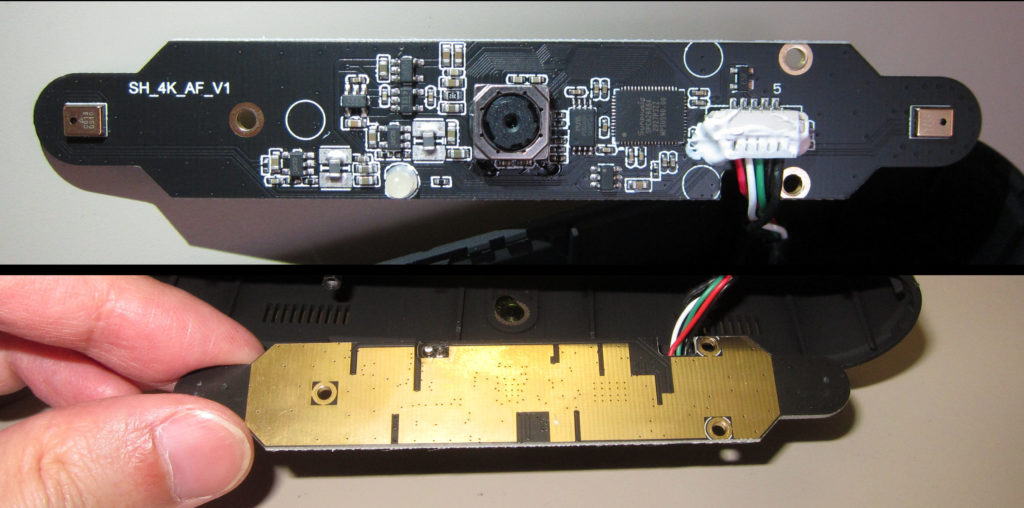
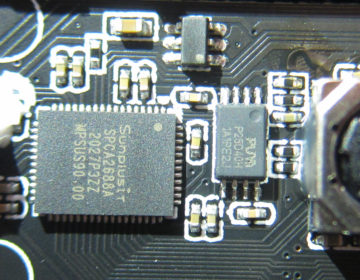
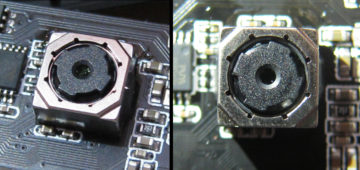
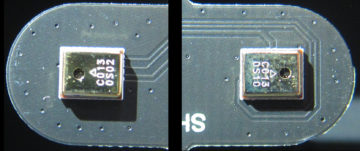
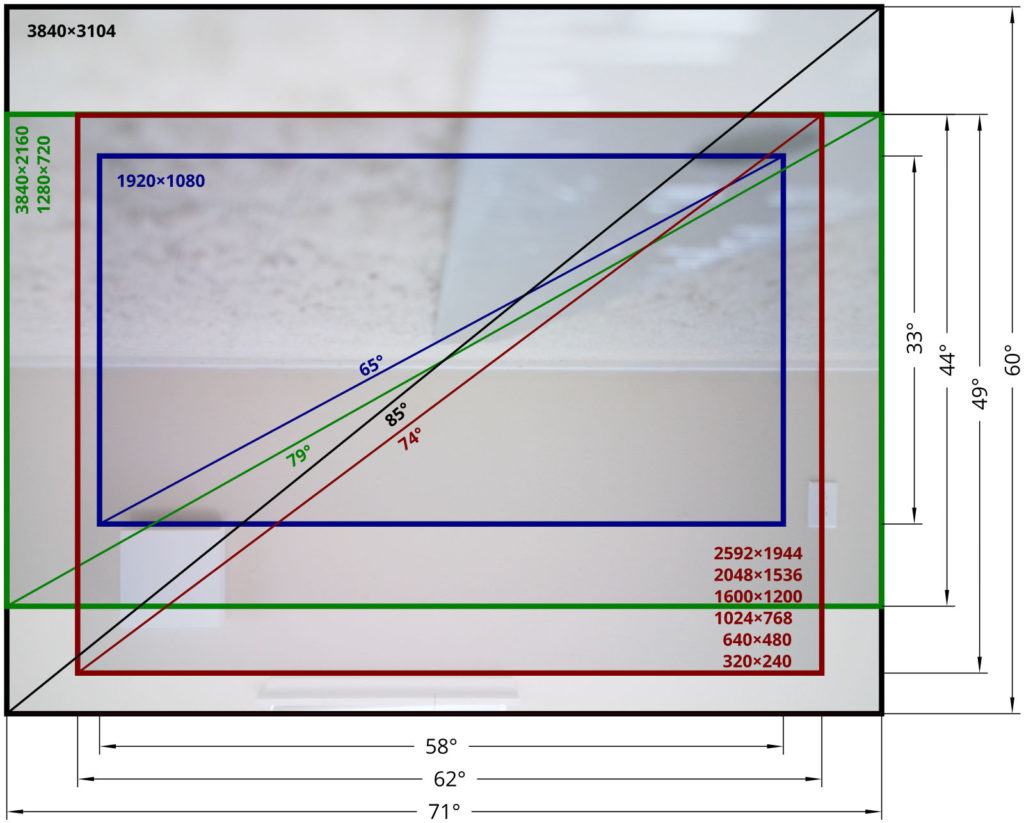
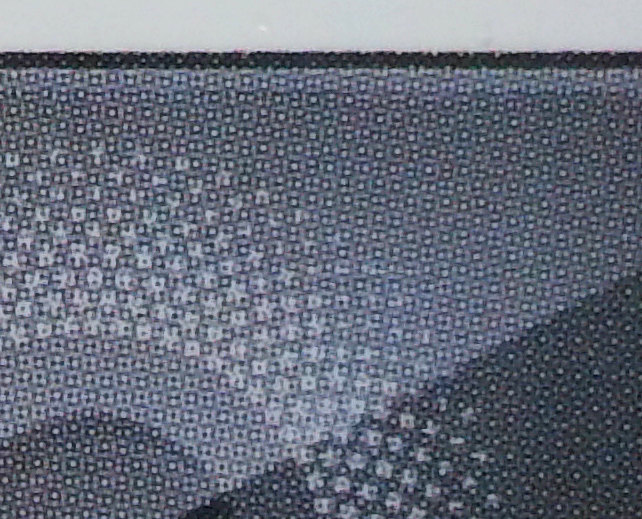
Awesome review! I’ve been trying to figure out how to turn off the auto focus. I can’t find the software to save my life!
Auto/manual focus control is a standard (not camera-specific) feature. Which program are you using with the camera? (In Windows 10 Camera, focus controls are in the buttons along the left side of the window)
I cant find the manual focus with zoom or OBS either.
In OBS 26.1.2 on Linux, the “Focus, Auto” checkbox is at the bottom of the Camera Controls section of the camera properties.
On the remote control – the centre button! Just found this out thankfully!
Excellent analysis, clearly written. Thank you. I’ll stick with my Logitech webcam.
I need to know how can I turn off the autofocus on macbook air 2017. It’s so annoying and there’s no app
Centre button on the remote control!
It’s so cheap, and I just happen to have a need for this. I think I seem to have learned a lot from your article. Thank you.